Homepage
The main features of the homepage include device status monitoring, data visualization, alerts and notifications, device management, user access control, and system configuration. These functionalities assist users in gaining a quick understanding of the system's operational status, thereby enhancing its availability and management efficiency in foreign trade.
Overview of data
The displayed information includes the following key data:
- Total number of connected devices to date
- Number of devices currently online at the current time
- Total number of historical system alarms
- Number of system alarms recorded yesterday
Please note that due to browser limitations, the data on the current page will not refresh if you stay on it for an extended period of time.
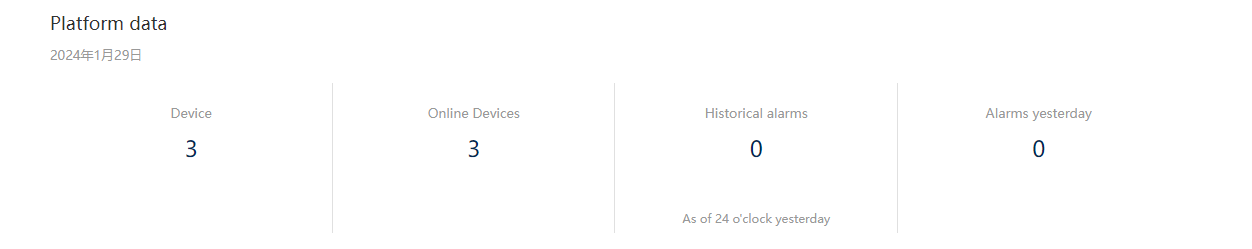
Access Procedure
This diagram is for illustrative purposes only. The specific implementation requires the coordination of both software and hardware components, and the operations should be carried out on the workstation.
- Add the DTU using the IMEI/device number (platform serial number).
- Configure the DTU within the platform.
- Set up monitoring points, alerts, and other relevant information.
- Power on the DTU and establish data integration.
Quick access
Quick access allows for swift access to some commonly used/important settings or operations within the workbench.
- Add DTU: Quickly add/connect a DTU using the IMEI number or device number.
- Batch import: Refers to the bulk addition of DTUs. Download the template in Excel format, fill it out, and then return the Excel file. The system will identify and add them one by one.
- Data monitoring: Monitoring the operational information of devices within the DTU.
- Alarm information: Alarms triggered based on preset alarm criteria.
- Historical data: Historical data collected from devices within the DTU.
- Basic configuration: Basic configuration information of the DTU. This includes DTU naming, email notification toggle, reconnection, and DTU deletion.
- Account information: Information of the currently logged-in account. This includes basic information, security settings, and user address book.
- Security settings: Quick access to security settings, as mentioned above.
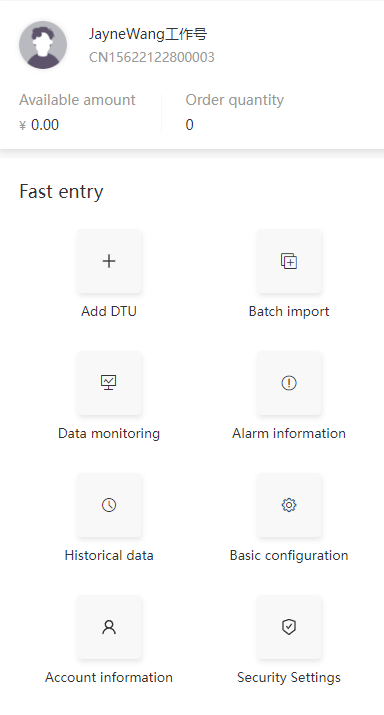
 XiaoZhou document
XiaoZhou document